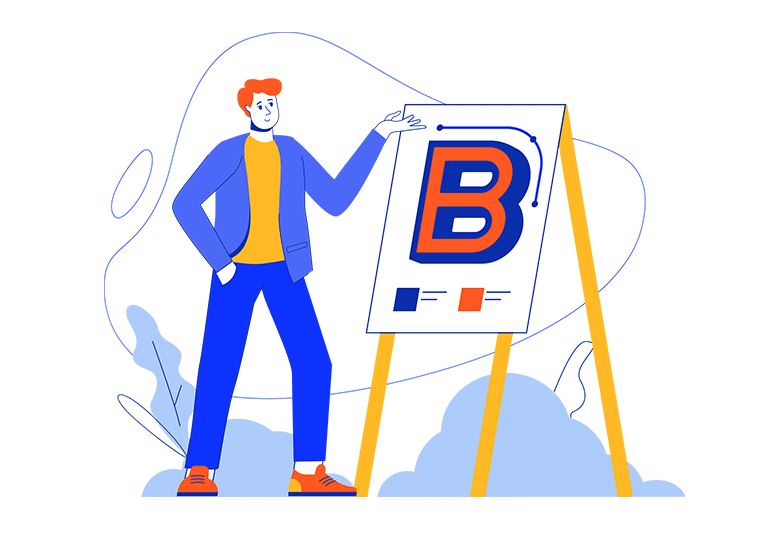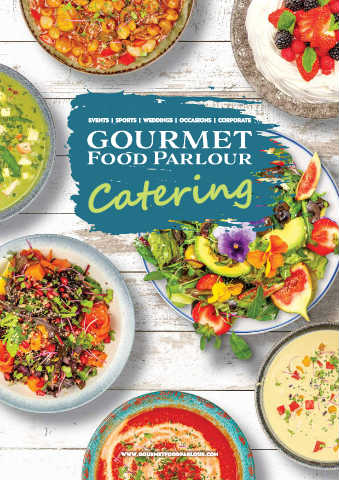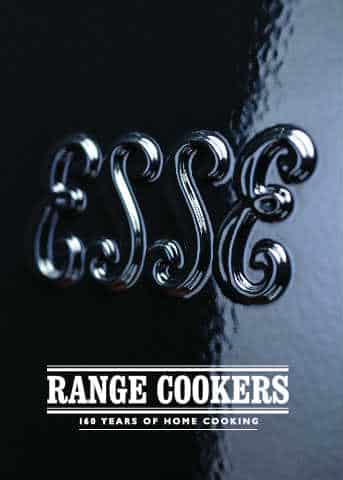Browse Interactive Brochure Examples:
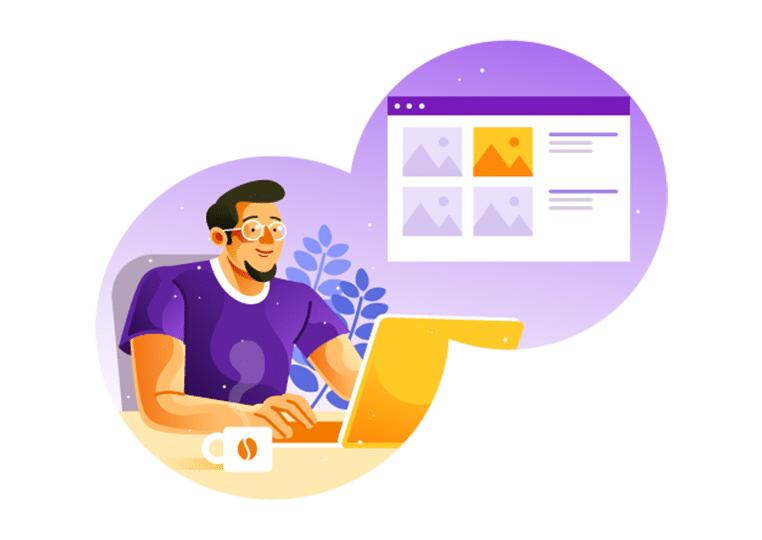
Beautiful Background Design
The brochure editor contains a variety of templates, scenes, themes and background images. Double click to apply them to give the brochure a beautiful background design which can drive attention. If you want to set your own background image, free to upload your images. There is also a gallery of online background where you can find more background images.
Easy-to-Use Layout Tools
In Flip PDF Plus; you get an easy access to a wide range of layout tools such as the grid, the ruler, and the icon for spacing out elements. With the click of a relative tool icon, you can align elements, move front or back, and produce regular horizontal or vertical spacings between elements. An option of double page view makes it easy for you to make a design spread across two pages.

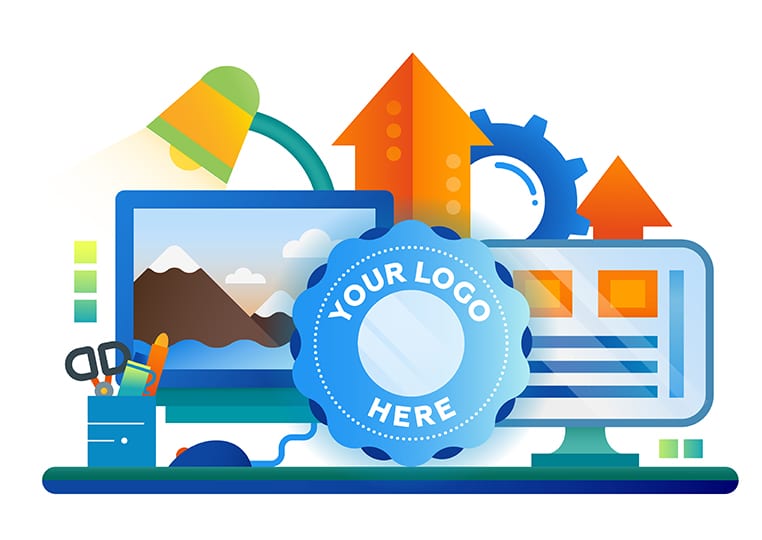
About Option
The brochure editor gives you the ability to set “About” button in the toolbar, helping readers quickly identify the author of the brochure and contact you quickly. Based on this setting, you can provide every possible way to contact your business, ranging from your company’s name to your company’s phone number and email address. Furthermore, the “About” option also allows you to present your company logo to express your brand.
Custom Toolbar Icon
To help readers quickly navigate your brochure, you can replace the icons on the toolbar with your customized icons. No coding skills needed. Simply open the built-in Button Editor, select relative icon and click “Change icon” to upload your icon. You will find intuitive tooltips to instruct you to make this change.