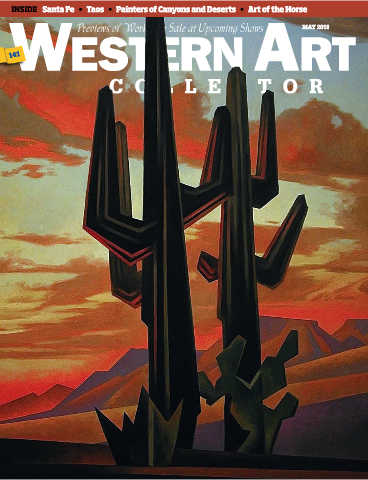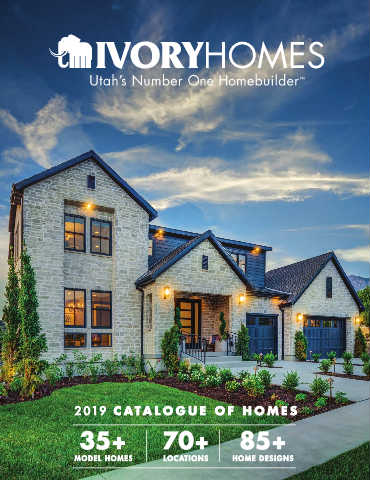School Memory Book Demo
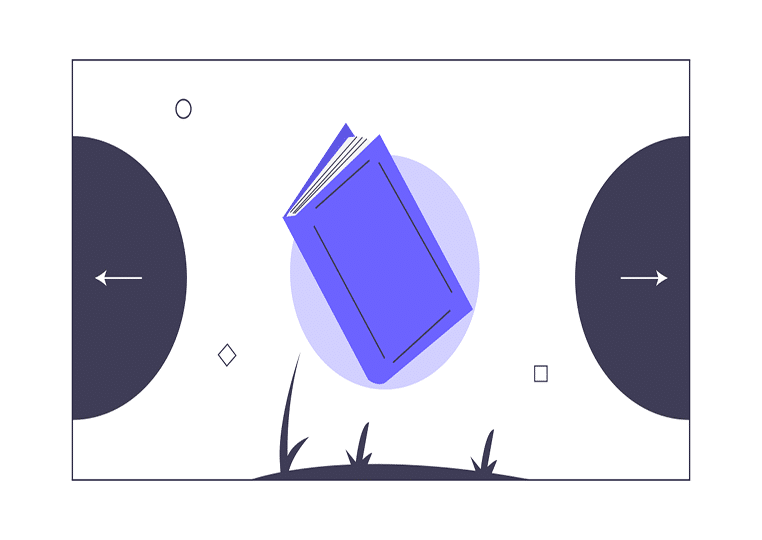
Down the road, when you and your families, friends and schoolmates open up the school memory book you are creating today, you will be filled up with a whirlpool of emotion and you will be thankful for what you have done today. Your memory book tells big moments and sweet memories of your daily life and school life. You have so many experiences to share, what topics should be included and how to preserve these memories and stories? The secret is to stick to a practical plan.
Before you start making a memory book, you should take into consideration the followings: Structure the frame of your memory book: how you will divide the book content, by topics or by chronology? Organize the content for each part: you need to decide what to write about the topics. Collect supplies: this may include images, albums, videos, audio files, etc. Assemble memory book: combine all the separated components to a completed memory book. And below I will show you how to assemble a memory book with school memory book software which enables users to make customized rich media college memory book without coding.
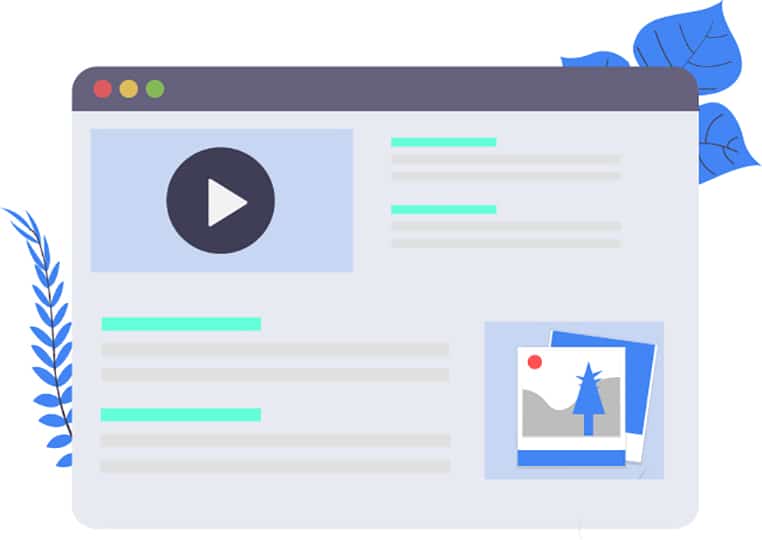
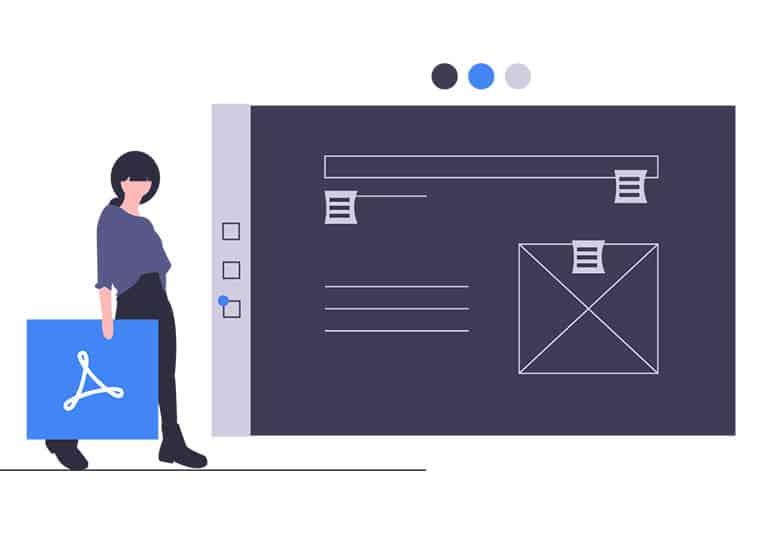
Step 1 in Creating Memory Book – Import File
After you get your book content ready in a PDF file, you can start Flip PDF Plus and then import the PDF memory book to the program.
Step 2 in Creating Memory Book – Customize
After you import the PDF file, you will be amazed at the interactive page flip animation created by Flip PDF Plus. The page flip effect can enhance the reading experience, making your memory book more engaging. Then you can customize the book based on multiple pre-designed templates: use animated scene as background; insert background music; change outlook, color and layout; add plugin and you can also enrich the book with media elements (supplies you’ve collected): videos, audio files, image gallery and so on.
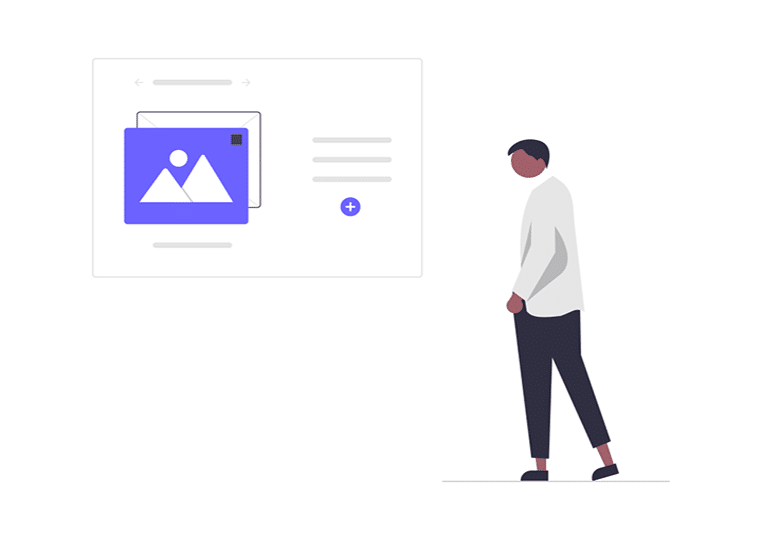
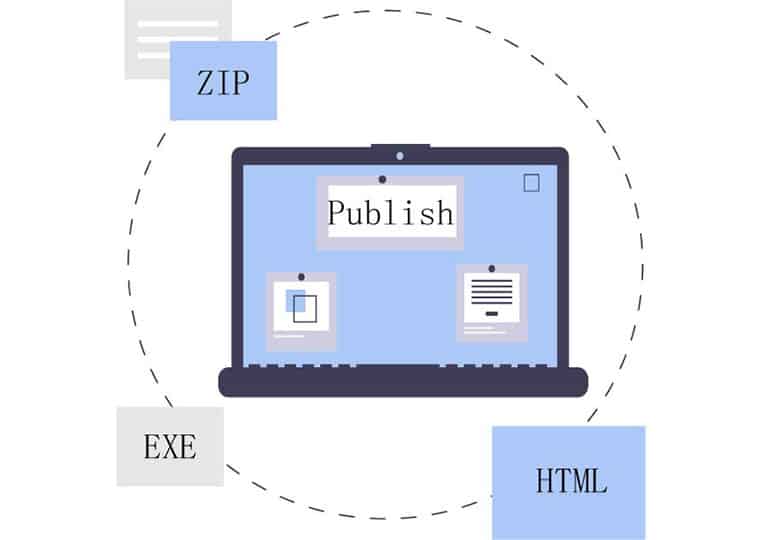
Step 3 in Creating Memory Book – Publish
At last, you can publish the memory book in optional formats. You can output HTML book and publish it online; you can save the memory book in standalone EXE file and burn it to CD; you can publish it as plugin and install it to WordPress site, Joomla site and Drupal site; you can publish it as a screen saver for your computer; and you can send it to others via e-mail.