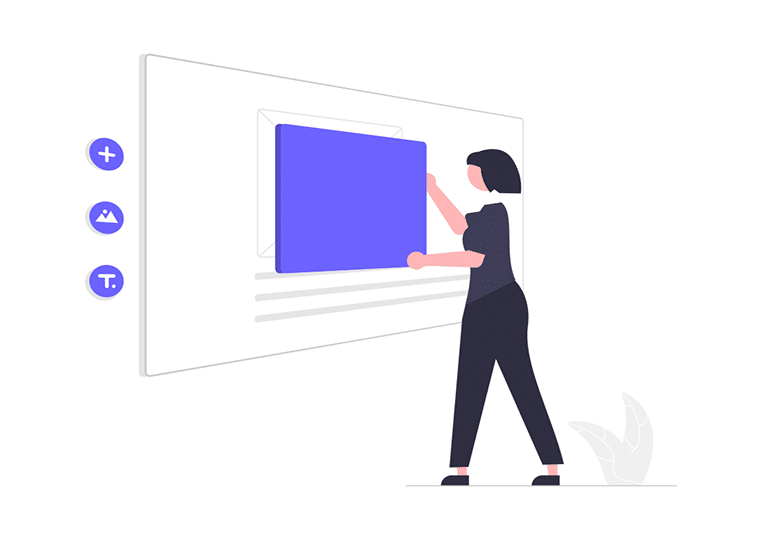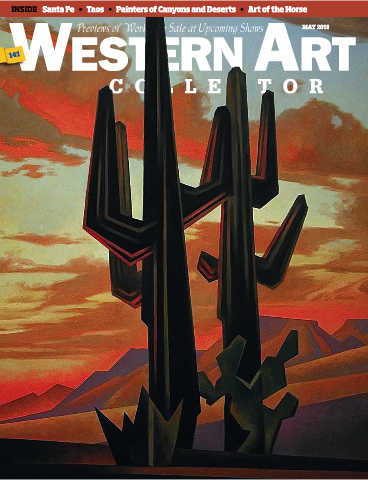PDF to Interactive Magazine Demo
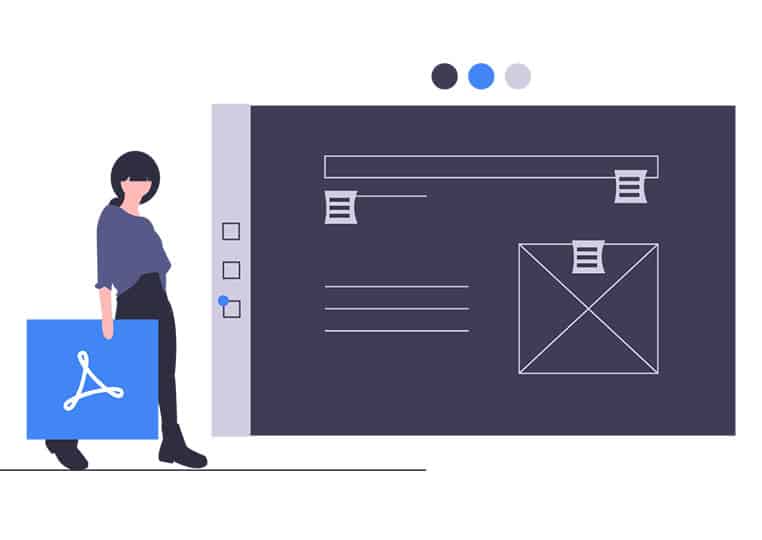
Powerful Digital Magazine Maker
Beautiful and suitable templates play important role in creating stunning and impressive page flip digital publications. A good template and theme can determine the layout of the digital magazines. Then are you looking for a powerful PDF to flip magazine maker with multiple fabulous templates and themes? If you do, then this article will give you some ideas to look for a suitable and powerful PDF to Flip Magazine maker. Flip PDF Plus is one of the most popular and powerful digital magazine maker in the market. For one thing, it allows users to convert PDF to flip magazine with page turning effect; for another, the beautiful template, themes and scenes can help user to create engaging page flip digital magazine with ease.
Why a Wonderful Template is So Important?
First of all, a template determines the layout of the digital magazine. And then it save times and labor to design a wonderful digital magazine. Then it can keep the same style and layout while you are reading on the mobile devices. Don’t you think that’s amazing? In a word, an impressive layout of digital magazine is the key to make users to continue reading and know more about your digital publications.
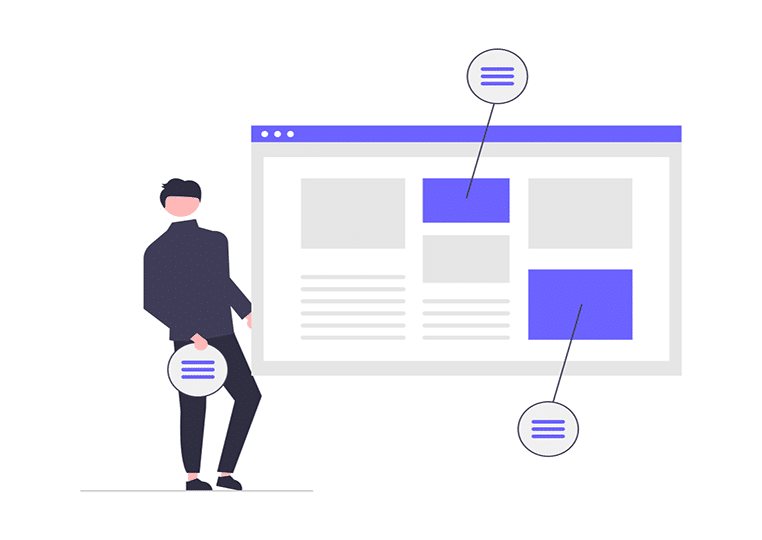
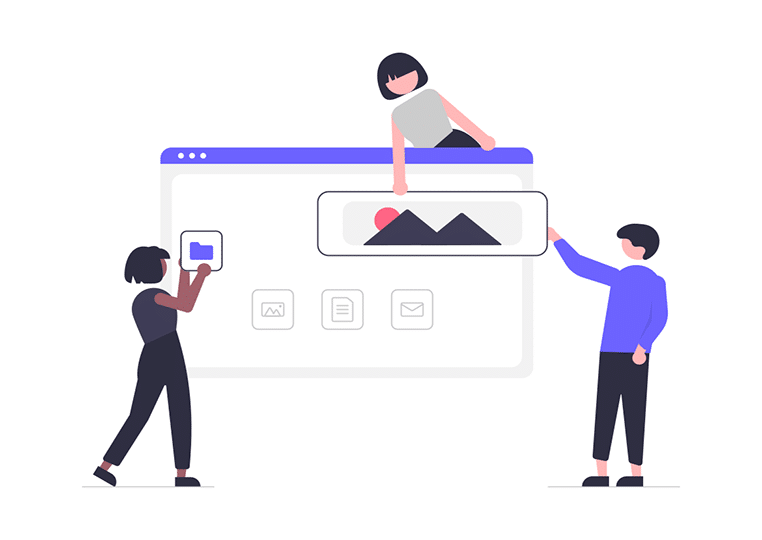
Customized Your E-Magazine
In this case, Flip PDF Plus can meet your needs exactly. It is an easy to use PDF tool to convert PDF to page flip magazine. In addition, it provides multiples awesome templates and hundreds of eye-catching themes. What’s more, there are so many vivid scenes for users to design the digital magazine as well. Get started with the pre-designed templates and sense, Flip PDF Plus make it simple and easy for non coding and design skill user to create professional magazines.
Drop & Drag – Easy Features
Design digital magazine exactly how you want them, without any coding experience and professional design skill. Drag and drop ready-made intelligent navigation bars, add your own magazine logo, buttons and images onto the page and insert your own text, it’s simple!