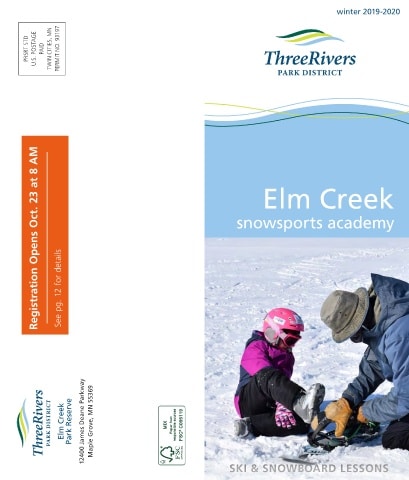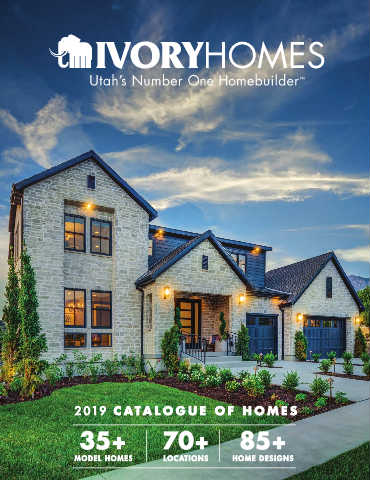Digital PDF Catalog Demo

Bring a new life to your PDF print catalog by creating Flip Digital catalog. Time is changed. Now business and publisher would like to present their content by flip digital catalog, rather than PDF/PPT/Word. You can get an amazing reading experience by flipping the catalog page, just like reading a realist printed catalog. Actually, flip digital catalogs not only present content in a fashionable way, but also provide a channel to inspire online sales. Once flip digital catalog published, you can embed it into your website for appealing more people to visit your website.
No matter you are a designer or beginner, you can simple to make a beautiful animated flip digital catalog with using user- friendly Flip PDF Plus. Want to turn your PDF print into beautiful animated publications? Purchase official version of Flip PDF Plus and then install to your Windows. Flip PDF Plus is your print catalog converter. The below article will show step-by-step tutorial for you to make an engaging flip digital catalog.
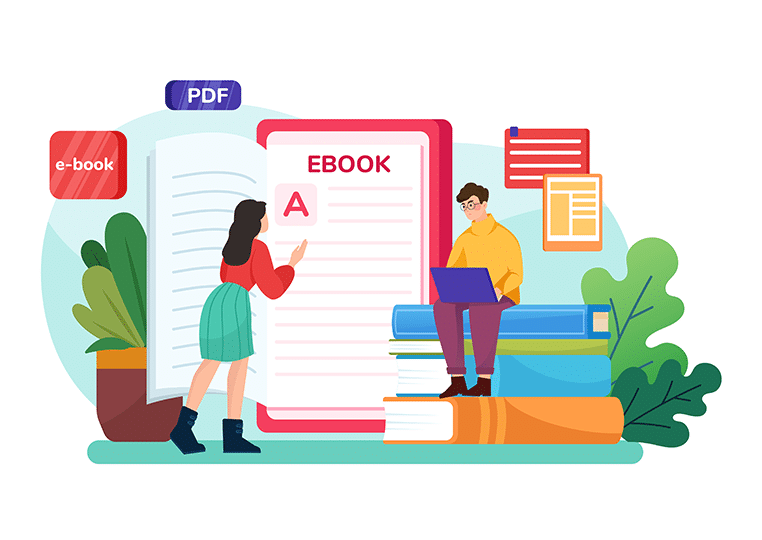
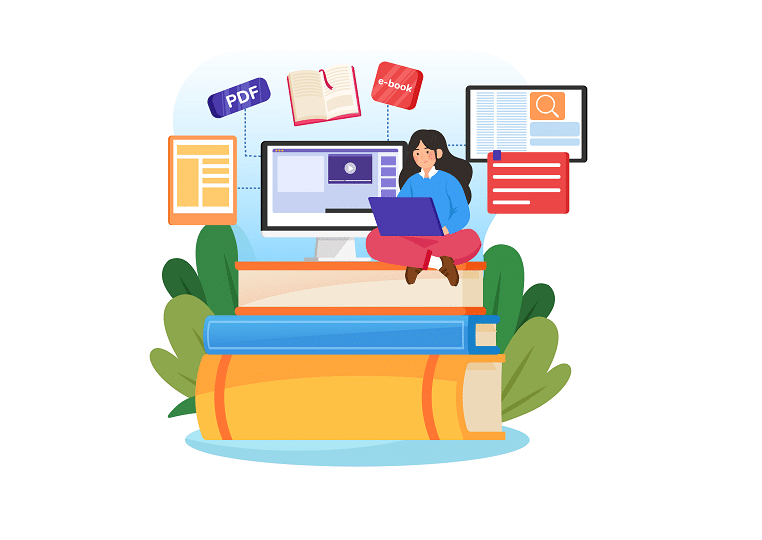
Step1: Create PDF Format Catalog
Prepare the import file, set it as PDF format. The layout, quality, links and content from original PDF will be completely converted into flip digital catalog. We suggest you set the size of PDF as: 210x285mm;
Step2: Import and Preview
Open Flip PDF Plus digital catalog software, click create new project to browse and open PDF format catalog. Check the option of import link and bookmark if your PDF file have these media. Then, click on import now to bring the page flip effect for every catalog page. After few seconds, it will automatically enter into template setting interface which allows you to preview the effect;
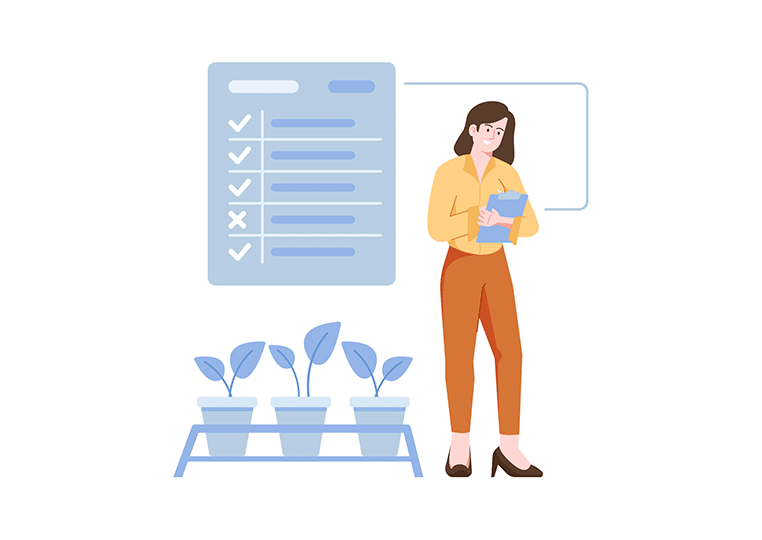
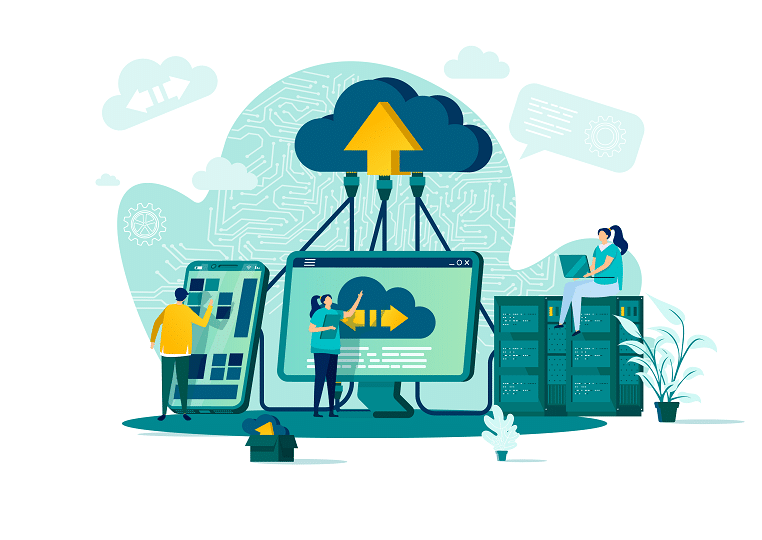
Step3: Publish to online or offline
Online reading: directly click upload online panel to publish your flip digital catalogs;
Offline reading: output to exe (PC), app (Mac), cd/dvd format catalog. Besides, zip format is suitable for email sharing.