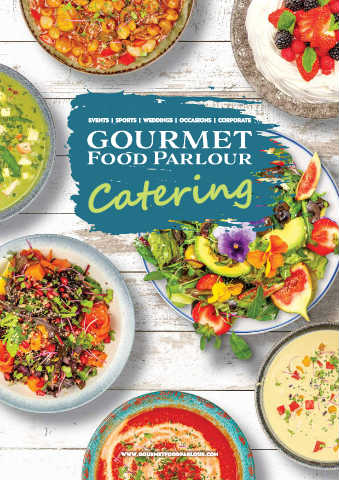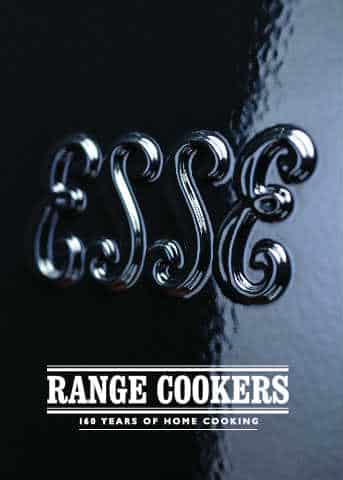Create High-quality Digital Brochures
Brochure is a perfect advertising material to introduce a company and inform about products or services to people. Compared with other advertising pieces, it is more compact and informative to convey your message. And most importantly, creating brochures is relatively inexpensive. Then how to design an eye-catching brochure to appeal people to read? Check out Flip PDF Plus! It is an outstanding free brochure design tool to create high-quality brochures out of PDF files.
Browse Creative Digital Brochure Examples
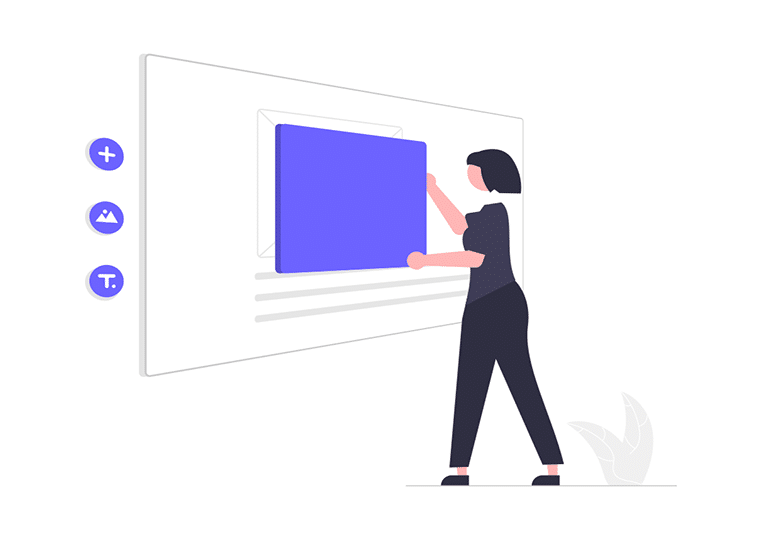
Pre-made Templates
You needn’t worry that you have no graphic design skills. Flip PDF Plus offers a great many of professionally-designed templates to get you started. You can choose one from local or online templates which will definitely meet you requirement. If you’d rather design a brochure by yourself, Flip PDF Plus provides you with powerful Design Setting, allowing you to set background, change toolbar color, customize button icon, change languages etc.
Diverse Layouts
Flip PDF Plus has a diverse selection of flexible layouts for you to pick from. You have not to rack your brains to think how to lay out the brochure. With the pre-designed layout, you just need to enter the text and upload your images for creation.
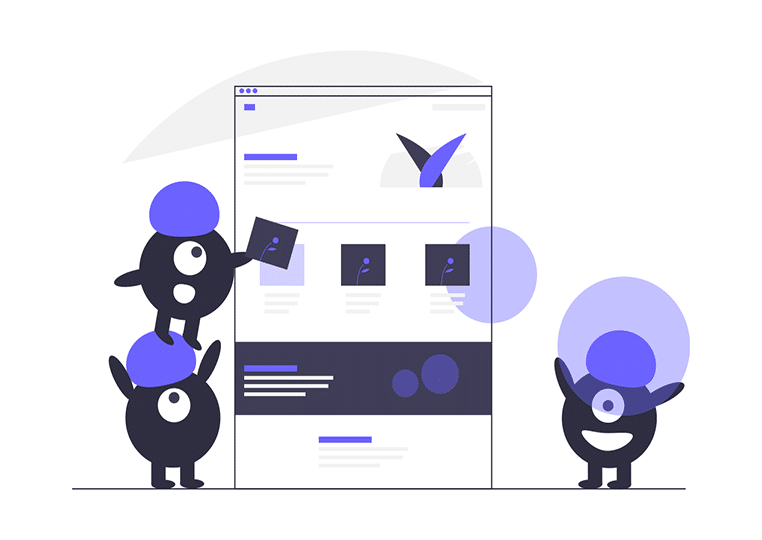
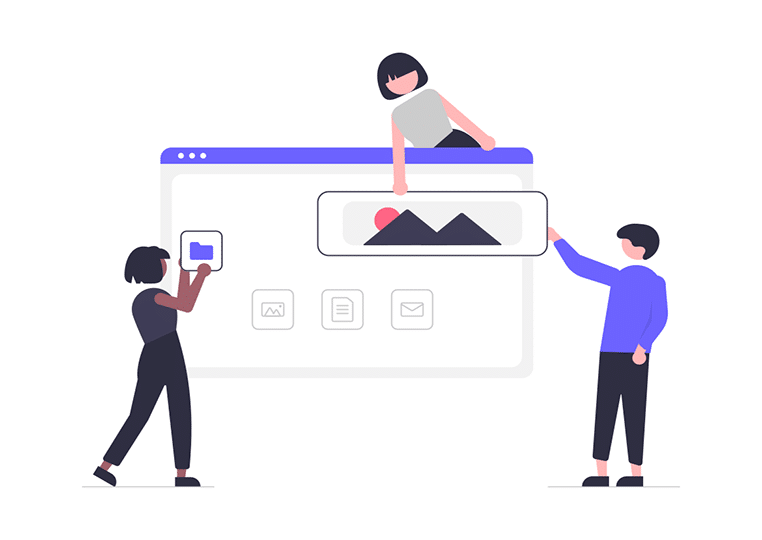
High-quality Images
A text-heavy brochure will fail to attract people’s attention. To enrich your content, you can add some images to decorate your brochure. You cannot only upload your local images, but access our image library to apply the clip art, where contains a wide range of pretty clip art.