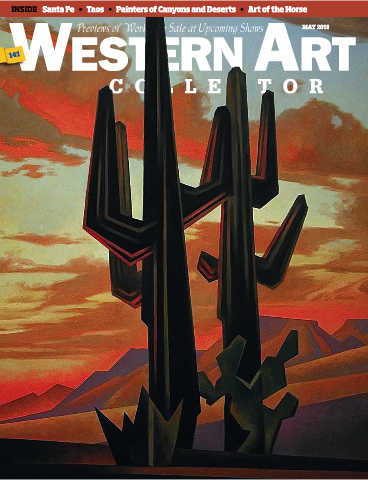Page Turn Magazine Demos
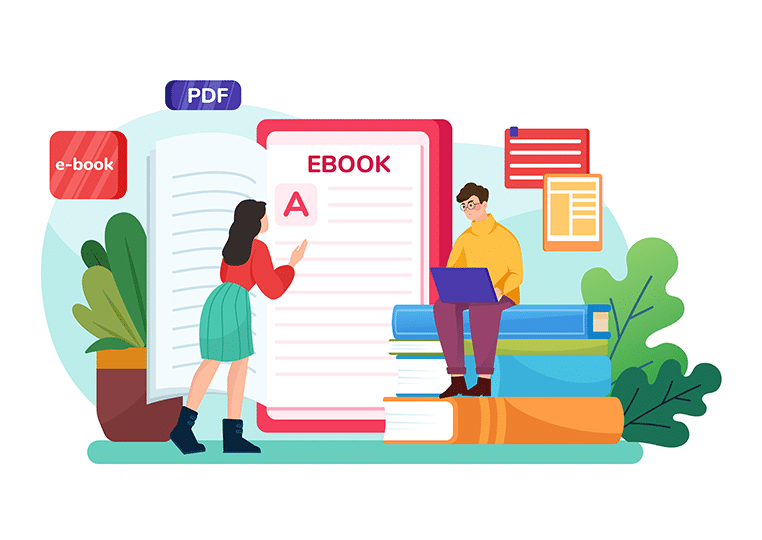
eMagazine Mac software
If you have no idea with coding, you should find a simple and quick way to create page turning magazine on Mac. Using eMagazine Mac software to finish magazine design work is the best way I tried. And I recommend Flip PDF Plus for Mac software. This software is Mac magazine software for converting PDF into page turning magazine in a few steps. The user-friendly interface makes our design work easier and faster. The whole conversion process just takes 3 steps: Import, design and publish. The below article will tell you the details.
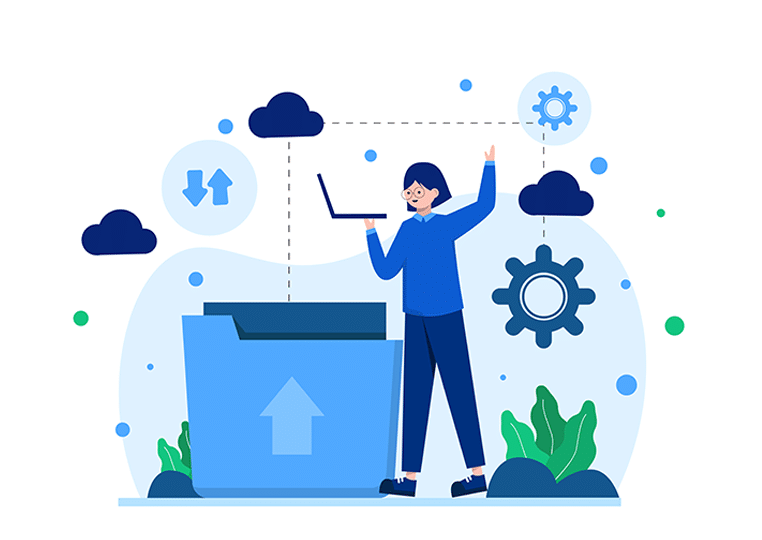
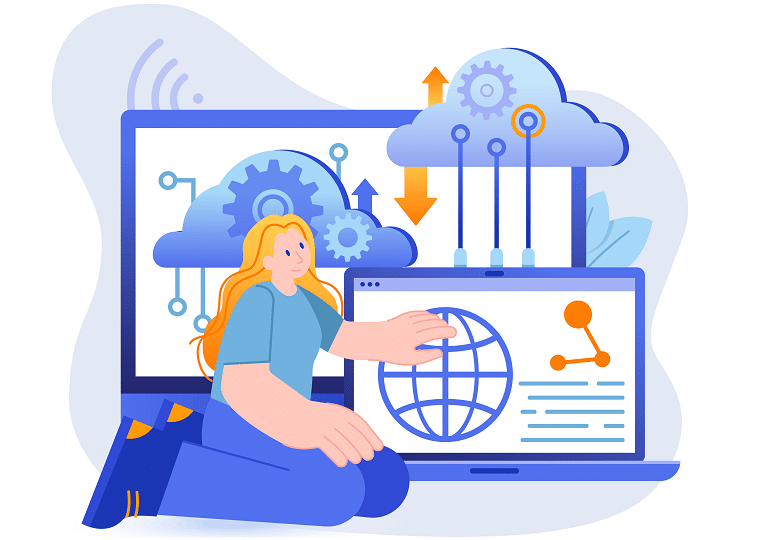
How to import?
Purchase official version of Flip PDF Plus for Mac from www.flipbuilder.com. Launch it to enter into project panel, click create new to browse and open your local PDF document.
How to custom an eye-catching flip book?
Apply one of the built-in templates and themes to design page turning magazine Mac. Or you can custom your own theme to make a distinctive magazine, just change the background image and toolbar color. Remember to click apply change, and then you can preview the result.
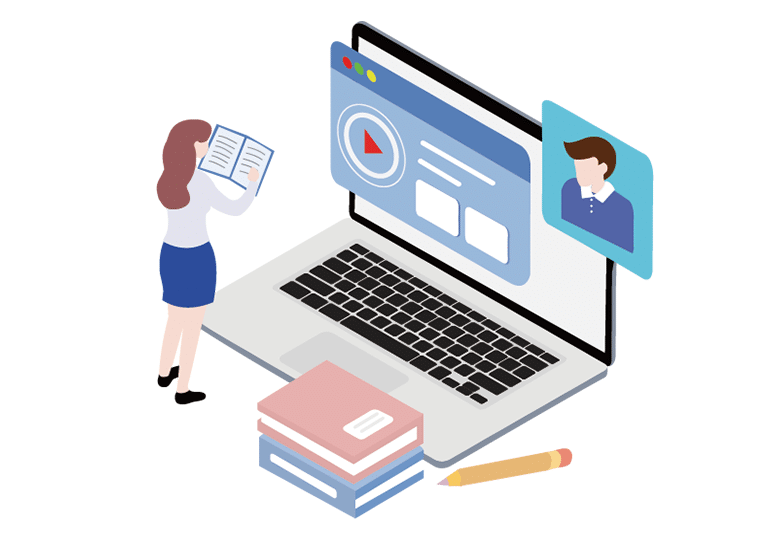
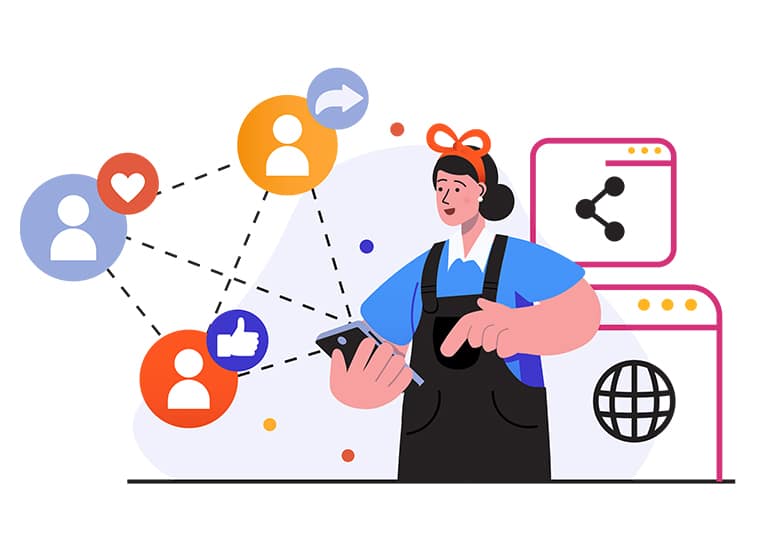
Share for Worldwide
Want more people read your magazine on Mac or Windows? You need to publish the designed magazine to Internet. Flip PDF Plus for Mac provides the upload online features, which helps you to upload all magazines files to FlipBuilder cloud server.